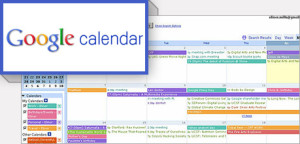Keeping the Family Organized
[dropcap]O[/dropcap]ne of the most difficult things to do is keep the entire family organized when everyone is so busy doing their own thing. When you have teenagers that are very social, active in sports or other extra-curricular activities, planning what is going on from day to day becomes very difficult. One of the other challenges is also teaching the child or teenager to become and stay organized. Seeing as todays teen always has a mobile device, usually a smart phone, on them why not use it as a tool and not just entertainment.
Recently my wife and I sat down with our younger son to find a more efficient way to help him keep track of his busy schedule: school, homework and playing guitar in the church youth group and main church band. He already had a Gmail account and the school he goes to allows the students to use their mobile phones during schools for class purposes, so it was time to get him to use the Google calendar to keep track of what he does. After placing some of his school assignments on the calendar, next it was about synchronizing it with all his devices, a Surface tablet and his iPhone. Now he is well on his way.
Our older son is in college, works part time and is always on the go. Because of his busy schedule we don’t know if he is in a class, working or just hanging out with friends. We got him using Google calendar a long time ago and he uses it on a regular basis to stay organized.
My wife and I are also busy with work and other things but she really knows all that is going on. Why, because we share our calendars with each other and we can see our son’s calendars. Why did we do this, it simple at a glance you can see what everyone is doing or has scheduled so that you can make family plans or just know where someone is.
While we choose to use Google Calendar there are other online calendars that can be shared with multiple people which include the iCloud calendar by Apple and Microsoft’s calendar the comes with your Microsoft account. I also ran across a free online calendar called Cozi whose target customer are families that want to stay organized.
So how do you share your Google calendar? It is simple; launch a browser and navigate to your Google calendar. Expand the My calendars section in the far left column. Just to the right of your calendar name click the down arrow and select Share this calendar. To see the down arrow you will need to hover your mouse over the name. In the Share with specific people type in the email address of a family member. Next to the name you will need to select the permission level. Help on the permission levels can be found at . Save the changes by clicking the Save button at the bottom of the page. Now that person can see your calendar when they look at their Google calendar. You can change the colors assigned to each calendar so at a glance you will know who’s calendar the event is on.
Now to see this shared calendar on your mobile device that is a different setup. There is another tab in your calendar settings called Calendar details. At the bottom of this page are 2 sections called Calendar address and Private address. Because you are not sharing your calendar publically, you need to use the private address to subscribe to the calendar on your mobile device. Right click on the green iCal button in the Private address section and copy the link. Send this to your mobile device, most likely by email. If you are using an iPhone, you will need to add an Other account in the settings and select Add Subscribed Calendar. Paste the URL into the address field and you should then be able to add the calendar. Other devices may require different steps to add the calendar but they should be compatible with the iCal standard so you shouldn’t have a problem adding it to that device.
Hope this helps you organize your family!